Multi-Resource Flashcard Creation
Create flashcards from text, audio, video, PDFs, and images. Blinca Ai offers versatile flashcard creation, allowing you to extract and convert content from various resources into effective study materials.
Unlock the potential of an AI-powered flashcard creation app that adapts to your unique learning style. Blinca Ai is your comprehensive study companion, designed to simplify your educational journey.
Get Started
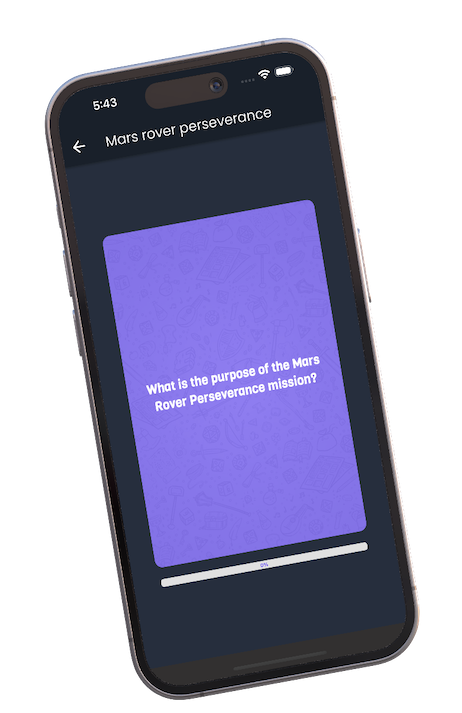

Unlock a world of possibilities with Blinca Ai. Our app's remarkable features streamline your learning process, from versatile flashcard creation to AI-enhanced text chunking, ensuring a seamless and powerful studying experience.
Create flashcards from text, audio, video, PDFs, and images. Blinca Ai offers versatile flashcard creation, allowing you to extract and convert content from various resources into effective study materials.
Effortlessly organize large text sections. Our AI chunking technology divides lengthy texts into manageable segments, simplifying the flashcard creation process for efficient studying.
Choose between GPT 3.5 Turbo or GPT 4. Customize your experience by selecting an AI model that aligns with your preferences, whether you prioritize speed or advanced capabilities for flashcard generation.
Explore the diverse range of resources available in Blinca Ai to create engaging flashcards.
From text to audio, video, PDFs, images, and the magic creation feature, we've got you covered for a comprehensive learning experience.
Quickly generate flashcards by simply specifying the subject or topic, making learning effortless and magical.
Create flashcards from text, making it ideal for notes, articles, and documents.
Extract and convert content from audio files into flashcards, enhancing your auditory learning.
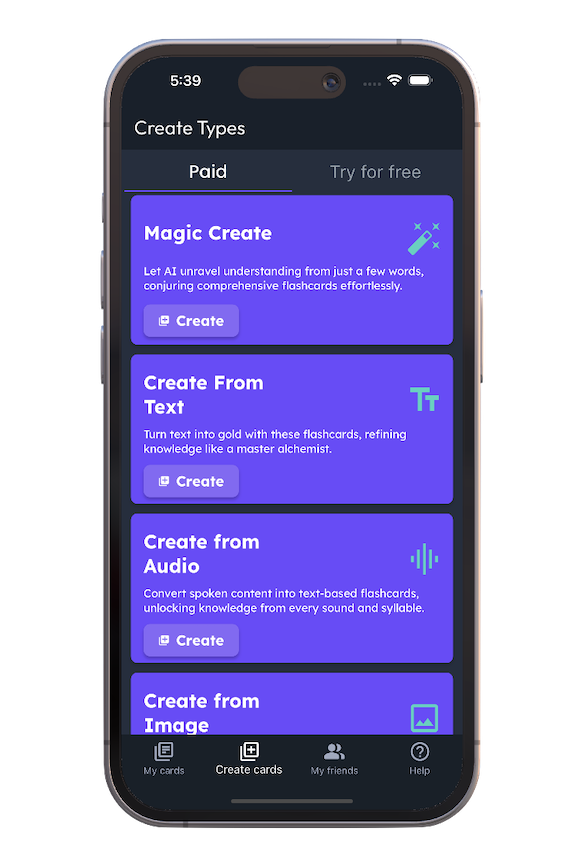
Utilize videos and their transcripts to generate flashcards, combining visual and textual content.
Convert text from PDF documents into flashcards, ideal for structured and organized materials.
Extract text from images, whether printed or handwritten, to create flashcards from visual content.
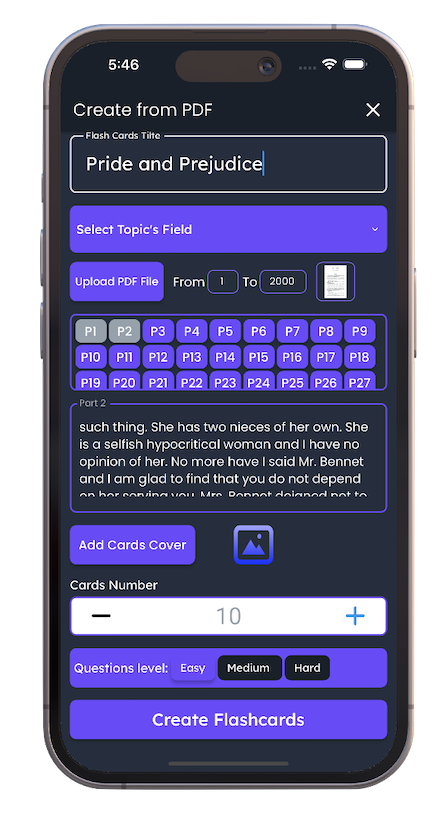
Blinca Ai has been designed with user-friendliness in mind. You'll find the process of creating flashcards to be a breeze, and it all comes down to just three straightforward steps.
Select the type of resource you want to create flashcards from, whether it's text, audio, video, PDF, image, or our magical creation option.
Provide essential information like the title, subject, flashcard cover image, number of questions, and question level.
Simply click the "Create" button, and in just a matter of minutes, your flashcards will be ready. It's that easy!
Get quick answers to the most frequently asked questions about Blinca Ai. We've compiled a list of common queries to help you make the most of your learning experience.
